去了新公司参与监控运维平台的建设,我都差不多搞定了 Zabbix 的搭建和系统纳管了。正准备弄个 Grafana 给领导看监控大屏来表现价值,开开心心要做面板的时候突然报错了,选好监控项的时候一直 no data。看了下 Query 发现返回的数据报错了,报错内容是 Error: json: invalid use of ,string struct tag, trying to unmarshal unquoted value into int64。
查了一下,现在的 Grafana 的 Zabbix 数据源插件使用 zabbix 6.0 LTS + elasticsearch 作为历史数据的数据库 + MySQL 配置数据库的环境下会发生这种问题,我想不应该啊作者应该会发现这种问题吧。我以前还在用 zabbix 5.0 的时候也是用 es 数据库但数据也可以正常输出。抛下疑问先不说,还是想办法处理吧。
经过搜索,在该插件的有一条已经闭单的 issue 出现跟我一样报错的问题:Error: json: invalid use of ,string struct tag, trying to unmarshal unquoted value into int64。文中的 Ethan0451 大佬其实已经发现并给出临时的解决方法,简单来说就是使用 es 数据库返回数据与作者写的代码有冲突从而报错。只要修改 5 行代码重新编译就好了。
这个是去年的 issue ,到现在还没修,看了下其实有人发起了 Pull request 了,但是没有成功。
处理方法
因为我要迫切解决,因此按着大佬的意思得自己重新编译
安装编译必备环境
Zabbix 数据源插件的文档有自行编译的方法,需要安装 Go version 1.14 或以上 和 NodeJs LTS。由于服务器是离线环境,因此我是用 WSL Debian 自己编译的。
# 安装 gcc 和 make 必备组件,如果可以执行 make 命令的话可忽略
apt install gcc
apt install make
apt install g++
# 安装 Golang
请查阅参考资料:Linux下安装Go环境 https://www.jianshu.com/p/c43ebab25484
# 安装 Node.js
请查阅参考资料:Node.js 安装配置 https://www.runoob.com/nodejs/nodejs-install-setup.html
这里直接下二进制包即可,https://nodejs.org/dist/v20.10.0/node-v20.10.0-linux-x64.tar.xz
# 安装yarn
## 先删除系统的 yarn
apt remove cmdtest
apt remove yarn
## 安装 yarn
npm install --global yarn
如果命令没找到,可能要重开终端或者环境变量有问题(建议找到 yarn 的二进制文件然后直接 ln -s 到 /usr/local/bin)
## 安装 mage
下载 https://github.com/magefile/mage/releases 最新的 mage_1.15.0_Linux-64bit.tar.gz
解压 mage 文件,也是直接挂载到 ln -s 到 /usr/local/bin
测试 mage -V 是否有输出
## 设置好 Go 代理,确保编译顺利
go env -w GOPROXY=https://goproxy.cn,direct
更改代码
详情修改代码见 Fix working in zabbix with elastic backend #1514。
# 克隆源码
git clone https://github.com/grafana/grafana-zabbix.git
# 更改 response_handler.go 的代码,大概在 26 行 - 30行
vi grafana-zabbix/pkg/datasource/response_handler.go
源代码:
for _, point := range history {
pointItem := itemsMap[point.ItemID]
if seriesMap[point.ItemID] == nil {
seriesMap[point.ItemID] = timeseries.NewTimeSeriesData()
}
pointSeries := seriesMap[point.ItemID]
改成:
pointItem := itemsMap[strconv.FormatInt(point.ItemID, 10)]
if seriesMap[strconv.FormatInt(point.ItemID, 10)] == nil {
seriesMap[strconv.FormatInt(point.ItemID, 10)] = timeseries.NewTimeSeriesData()
pointSeries := seriesMap[strconv.FormatInt(point.ItemID, 10)]
# 更改 models.go 代码
vi grafana-zabbix/pkg/zabbix/models.go
源代码:
type TrendPoint struct {
ItemID string `json:"itemid,omitempty"`
Clock int64 `json:"clock,omitempty,string"`
改成:
type TrendPoint struct {
ItemID int64 `json:"itemid,omitempty"`
Clock int64 `json:"clock,omitempty"`
源代码:
type HistoryPoint struct {
ItemID string `json:"itemid,omitempty"`
Clock int64 `json:"clock,omitempty,string"`
改成:
type HistoryPoint struct {
ItemID int64 `json:"itemid,omitempty"`
Clock int64 `json:"clock,omitempty"`
找到 NS int64 `json:"ns,omitempty,string"`
把后面的 ,string 删掉
开始编译
编译结束后,把目录的 dist 的所有文件打包成压缩包或移动到 /var/lib/grafana/plugins/alexanderzobnin-zabbix-app。打包或移动前,gpx_zabbix-plugin 开头的文件是二进制文件,我们根据系统只留对应的二进制程序(gpx_zabbix-plugin_linux_amd64),其他二进制文件可以删掉了。
# 开始编译
cd grafana-zabbix/
make dist
# 刚开始会问选 webpack 要哪个模式,输入第一个即可,即 webpack-cli
# 大概 4 分钟内可以编译完毕
root@DESKTOP-LLUGD5P:/home/grafana-zabbix# cd dist/
root@DESKTOP-LLUGD5P:/home/grafana-zabbix/dist# ls -l
total 174200
-rw-r--r-- 1 root root 38514 Dec 20 22:18 CHANGELOG.md
drwxr-xr-x 4 root root 4096 Dec 20 22:18 datasource
-rwxr-xr-x 1 root root 3177 Dec 20 22:28 go_plugin_build_manifest
-rwxr-xr-x 1 root root 24650784 Dec 20 22:29 gpx_zabbix-plugin_darwin_amd64
-rwxr-xr-x 1 root root 24375730 Dec 20 22:29 gpx_zabbix-plugin_darwin_arm64
-rwxr-xr-x 1 root root 21925888 Dec 20 22:29 gpx_zabbix-plugin_freebsd_amd64
-rwxr-xr-x 1 root root 21037056 Dec 20 22:29 gpx_zabbix-plugin_freebsd_arm64
-rwxr-xr-x 1 root root 21848064 Dec 20 22:29 gpx_zabbix-plugin_linux_amd64
-rwxr-xr-x 1 root root 20905984 Dec 20 22:29 gpx_zabbix-plugin_linux_arm
-rwxr-xr-x 1 root root 21037056 Dec 20 22:29 gpx_zabbix-plugin_linux_arm64
-rwxr-xr-x 1 root root 22485504 Dec 20 22:29 gpx_zabbix-plugin_windows_amd64.exe
drwxr-xr-x 2 root root 4096 Dec 20 22:18 img
-rw-r--r-- 1 root root 11379 Dec 20 22:18 LICENSE
-rw-r--r-- 1 root root 921 Dec 20 22:18 module.js
-rw-r--r-- 1 root root 3807 Dec 20 22:18 module.js.map
drwxr-xr-x 3 root root 4096 Dec 20 22:18 panel-triggers
-rw-r--r-- 1 root root 1544 Dec 20 22:28 plugin.json
-rw-r--r-- 1 root root 3035 Dec 20 22:28 README.md
drwxr-xr-x 2 root root 4096 Dec 20 22:18 styles
# 最后记得给二进制文件赋予执行权限,否则前端报错 Plugins unavailable
chmod +x gpx_zabbix-plugin_linux_amd64
修改 Grafana 配置文件
我的 Grafana 是用 Docker 部署的,所以挂载问题需要自行处理,docker cp 也好都行。由于我们自己编译的插件是没有经过 Grafana 签名的,所以默认状态下是无法使用的,因此需要编辑 grafana.ini,该配置参考 grafana启用未签名插件
[plugins]
enable_alpha = true
# 如果你想测试还没有准备好普遍使用的 alpha 插件,设置为 true。默认是假的。
allow_loading_unsigned_plugins = alexanderzobnin-zabbix-datasource,alexanderzobnin-zabbix-app
# 输入一个逗号分隔的插件标识符列表,以识别要加载的插件,即使它们是无符号的。修改签名的插件永远不会被加载。
plugin_admin_enabled = true
# 只对 Grafana 管理员开放,默认情况下插件管理应用设置为 false。设置为 true 以启用应用程序。
plugin_admin_external_manage_enabled = true
# 如果您想启用外部插件管理,请设置为 true。默认是假的。这只适用于 Grafana Cloud 用户。
验证
设置完毕后,去 Grafana 的插件,先禁用再开启 Zabbix 插件,会提醒 Unsigned 但可以忽略。最后去数据源中跑下 Test,最后回到 Query 跑个数据能否正常显示即可。我现在不想进回堡垒机了,所以这边不截图了。
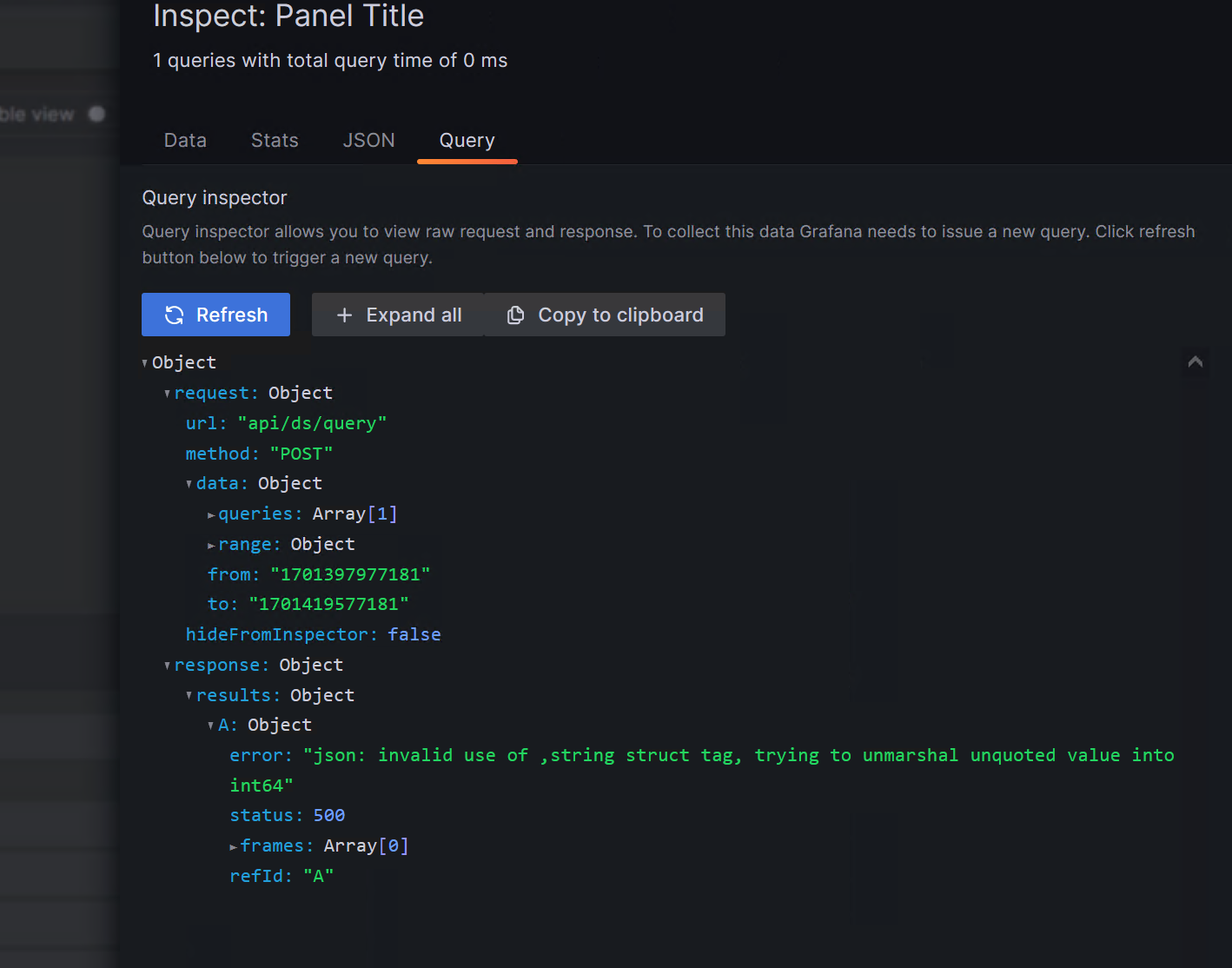
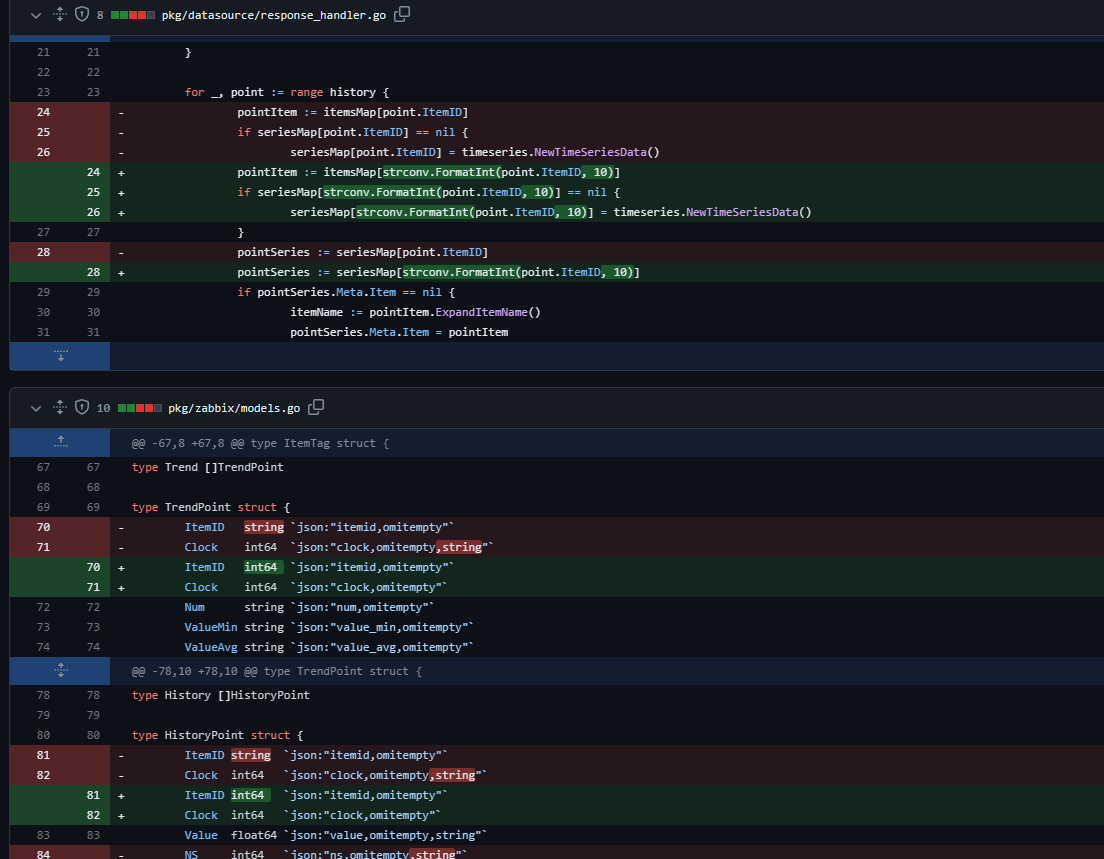
评论已关闭